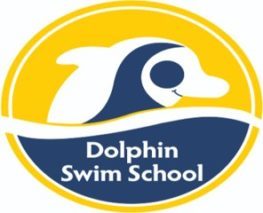JUNIOR SPRING TRAINING SEASON
SESSION 3
Monday, April 1st – Sunday, June 23, 2024
Note: Spring Session is 12 Weeks
Note: U12 Try Tennis is 6 weeks April 1 – May 12 and May 13 – June 23
Full club or Tennis membership required for all Jr. Tennis programs except the TRY Tennis Classes. See the membership page for more details on access levels.
ELITE 1
Geared for ages 13+, the ELITE 1 Program is designed to prepare athletes for high school and tournament play. Level of play is Advanced. Participants are expected to attend 2 sessions per week: 2 Hour Clinic and a 1.5 HOUR Play.
ELITE 2
Geared for ages 13+, the ELITE 2 Program is a greater mix of middle school and high school athletes trying out for high school tennis teams and starting the process of sanctioned tournament play. Level of play is Intermediate. Participants are expected to attend 2 sessions per week: 2 Hour Clinic and a 1.5 HOUR Play.
ELITE 3
Geared for ages 13+, the ELITE 3 Program is geared toward athletes looking to master the basic fundamentals in the sport of tennis. Participants are expected to attend 1 clinic per week. Per Director of Junior Tennis approval, athletes transition to ELITE 2.
U12 TRANSITION TO TOURNAMENT
Geared for ages 6 -12, the U12 Transition to Tournament Program is designed for athletes that have completed 1 – 3 sessions of introductory clinics. This may include NETC clinics, NIKE camps, summer seasonal programs, etc… Primary goal is to prepare our committed young athletes for match play. Note: coaches recommend higher quality tennis frames, sport-specific shoes, and the importance of appropriate athletic apparel.
U12 LOW COMPRESSION
Geared for ages 6 – 12, the U12 Low Compression Ball Program is designed for young athletes new to the sport of tennis. Appropriately sized courts, tennis balls, and tennis frames are used. The U12 Low Compression Ball Program’s primary goal is to introduce the sport of tennis, instruct fundamentals and footwork, and most importantly, keep it fun!
U12 TRY TENNIS
Geared for ages 4 – 12, the U12 Try Tennis Program is geared for total beginners and designed as a gateway to our
U12 LOW COMPRESSION PROGRAM
U12 Try Tennis runs for 1 or 1.5 hours and young athletes are grouped ages 4-6, 7-9, and 10-12. During this class, basic components of the game are introduced, fun coordination games are played, and Light fitness activities are performed.
Note: We recommend ages 4-6 do Try Tennis 1 hour and ages 8-12 do Try Tennis 1.5 hours.
Once ready, children are moved into our U12 Low Compression where we “amp up” the instruction, time on court, and seasonal commitment!

To register for classes use the WestFit APP. Select Programs > Tennis > Show Programs > Select and pay for the class.